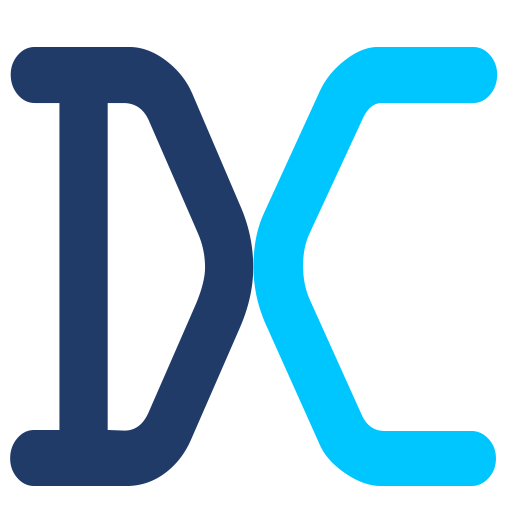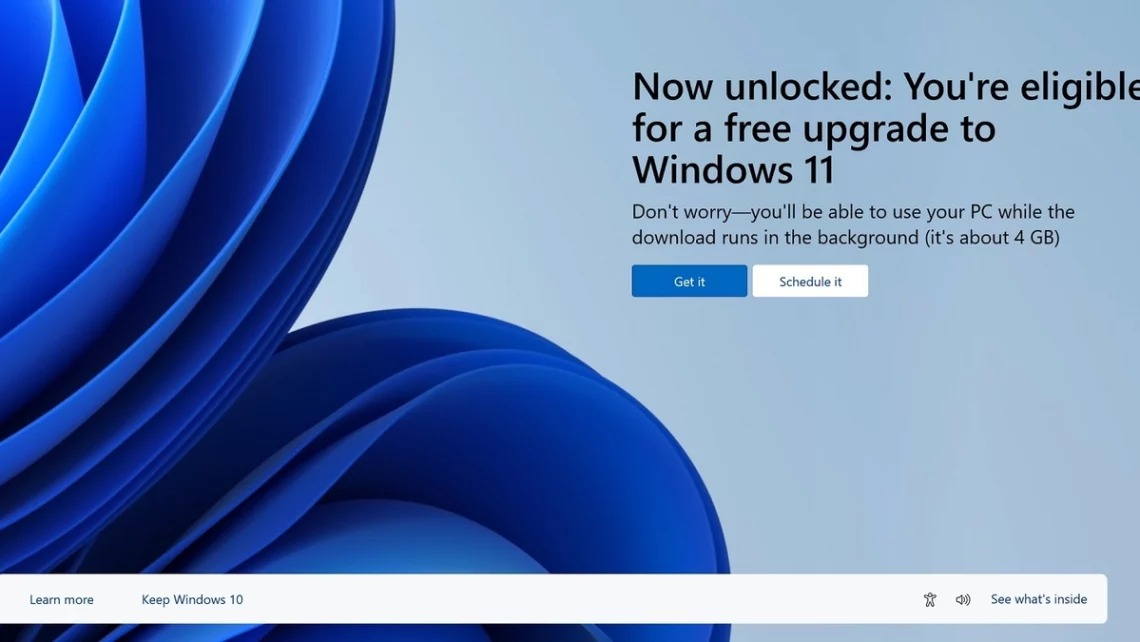
Microsoft Ends Free Windows 7 to 10 or 11 Updates: What You Need to Know
In a recent announcement, Microsoft has officially closed the door on a long-standing practice that allowed Windows 7 and 8.X users to upgrade to Windows 10 and 11 for free. This change comes after years of extending the free upgrade offer past its initial deadline, but it seems the days of getting the latest Windows OS without paying are finally over. Here’s what you need to know about Microsoft’s new policy.
The History of Free Windows Upgrades
Back in 2015, Microsoft made a bold move by offering a free upgrade to Windows 10 for users of older operating systems, most notably Windows 7. This move was aimed at enticing users to transition to the newer platform. The initial free upgrade offer officially ended on July 29, 2016, but a grace period allowed enthusiasts and DIYers to continue upgrading using ‘spare’ Windows 7 or 8.X keys from old systems.
For years, users could download fresh Windows 10 and 11 installation files and activate them using these older keys, effectively bypassing the need to purchase a new license. However, this practice has now come to a halt as of September 20, 2023.
Microsoft’s New Windows Upgrade Policy
In the recent announcement, Microsoft clarified its updated Windows upgrade policy: “Microsoft’s free upgrade offer for Windows 10 / 11 ended on July 29, 2016,” the statement reads. “The installation path to obtain the Windows 7 / 8 free upgrade is now removed as well.” This means that users can no longer use Windows 7 or 8.X keys to upgrade to Windows 10 or 11 without purchasing a valid license.
However, there’s a silver lining for Windows 10 users. Microsoft has confirmed that Windows 10 keys will still be valid for Windows 11 installations. So, if you’re currently on Windows 10 and meet the system requirements for Windows 11, you can still make the upgrade without additional cost.
A Reminder of Windows 11 Requirements
In addition to the change in the upgrade policy, Microsoft took the opportunity to remind users about the minimum system requirements for Windows 11. These requirements include specific processor generations, TPMs, and other hardware criteria, along with the usual recommendations regarding RAM and storage. While some third-party distributions, such as tiny11 from NTDEV, offer workarounds for these requirements, Microsoft encourages users to meet these standards for the best experience.
The Uncertain Future of the Upgrade Window
Despite Microsoft’s official statement, there’s still some uncertainty about how long the older keys will continue to activate Windows 11. Windows Central conducted tests that found “these older keys still activate the production builds of Windows 11.” This suggests that the upgrade window might remain open for a while, even after the recent announcement. However, users should be aware that this situation could change at any time, so it’s essential to stay updated on Microsoft’s policies.
In conclusion, the era of free Windows 7 to 10 or 11 upgrades has come to an end. While this may disappoint some users, it’s a reminder of the evolving landscape of software licensing and updates. If you’re currently on Windows 7 or 8.X and wish to upgrade to Windows 10 or 11, you’ll need to purchase a valid license. Windows 10 users can still transition to Windows 11 without additional cost, provided they meet the necessary system requirements. As for the future of older keys activating Windows 11, it remains uncertain, so it’s advisable to keep an eye on Microsoft’s official announcements and policies.