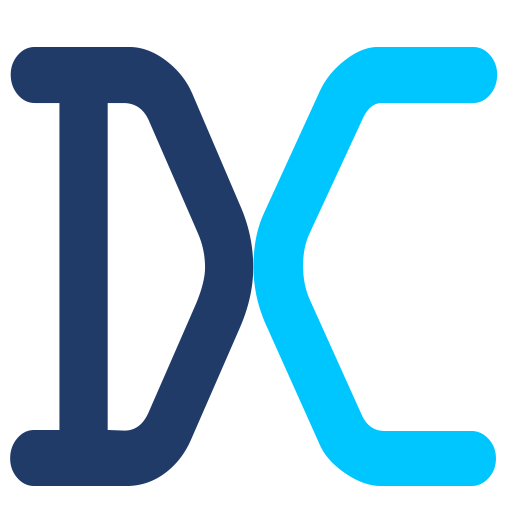iPhone 15 Pro and Pro Max Overheating Issue Overview
The iPhone 15 Pro and Pro Max are Apple’s latest flagship smartphones that boast impressive features such as a titanium body, a USB-C port, an A17 Pro chip, and a 5x optical zoom camera. However, they also come with a major flaw: they tend to overheat easily. Many users have reported that their new iPhones get too hot to touch or display a warning message when they use them for intensive tasks or charge them with high-wattage adapters. This can affect the performance, battery life, and longevity of the devices.
In this blog post, I will explore the reasons behind the overheating issues of the iPhone 15 Pro and Pro Max, and what Apple and users can do to solve or mitigate them.
What causes the iPhone 15 Pro and Pro Max to overheat?
According to Apple, there are several factors that can cause the iPhone 15 Pro and Pro Max to overheat1. These include:
- A bug in iOS 17: Apple has identified a bug in iOS 17 that impacts some users and causes their devices to run warmer than expected. The company has not specified what the bug is or how it affects the devices, but it has promised to address it in a software update.
- Increased background activity: Apple has also explained that the devices may feel warmer during the first few days after setting up or restoring them because of increased background activity. This is normal and temporary, as the devices need to download and sync data, update apps, and perform other tasks.
- Updates to third-party apps: Apple has also found that some recent updates to third-party apps on iOS 17, such as Instagram, Asphalt 9, and Uber, overload the A17 Pro chip’s CPU, causing the devices to get warmer than normal. The company is working with these app developers to implement fixes that are in the process of rolling out. For example, Instagram released an updated version of its app on Sept. 27 that reduces CPU usage.
These factors are not exclusive to the iPhone 15 Pro and Pro Max models. Other iPhones running on iOS 17 may also experience overheating issues due to these reasons. However, the iPhone 15 Pro and Pro Max models may be more prone to overheating because of their design and hardware.
The iPhone 15 Pro and Pro Max models have a titanium frame and an aluminum substructure that are lighter and stronger than the stainless steel used in previous Pro models1. However, these materials may also have lower thermal conductivity than stainless steel, meaning they may not dissipate heat as efficiently2. This could result in more heat being trapped inside the devices.
The iPhone 15 Pro and Pro Max models also have a new A17 Pro chip that is more powerful and efficient than the A16 Bionic chip used in other iPhone 15 models3. The A17 Pro chip can handle console-level games, advanced photography features, and other demanding tasks. However, these tasks also require more processing power and energy consumption from the chip, which can generate more heat than usual.
How to prevent or reduce overheating?
If your iPhone 15 Pro or Pro Max gets too hot or too cold, you may notice some changes in its behavior, such as:
- Charging slows or stops
- Display dims or goes black
- Cellular signal weakens
- Camera flash disables
- Performance slows
- Warning message appears
These changes are normal and temporary. Your device will return to normal when it cools down or warms up. However, if you want to prevent or reduce overheating, you can follow these tips1:
- Avoid direct sunlight: Keep your device away from direct sunlight or other heat sources. Use a shade or a cover if necessary.
- Use a lower-wattage charger: Use a charger that has a lower wattage than the one that came with your device. For example, use a 5W charger instead of a 10W charger. This will reduce the heat generated by charging.
- Close unused apps: Close any apps that you are not using. This will free up memory and CPU resources for your device.
- Update your software and apps: Make sure that your device has the latest version of iOS and that your apps are updated. This will fix any bugs that might cause overheating or improve the performance and efficiency of your device and apps.
- Use a case that allows heat dissipation: Use a case that is compatible with your device and does not block the vents or ports. Avoid using cases that are made of materials that can trap heat, such as leather or rubber.
Conclusion
The iPhone 15 Pro and Pro Max are amazing smartphones that offer many benefits and features. However, they also have a downside: they can overheat easily due to various factors. This can affect the user experience and the device’s health. Apple is aware of this issue and is working on solutions to fix it. Users can also take some steps to prevent or reduce overheating and enjoy their devices without worries.